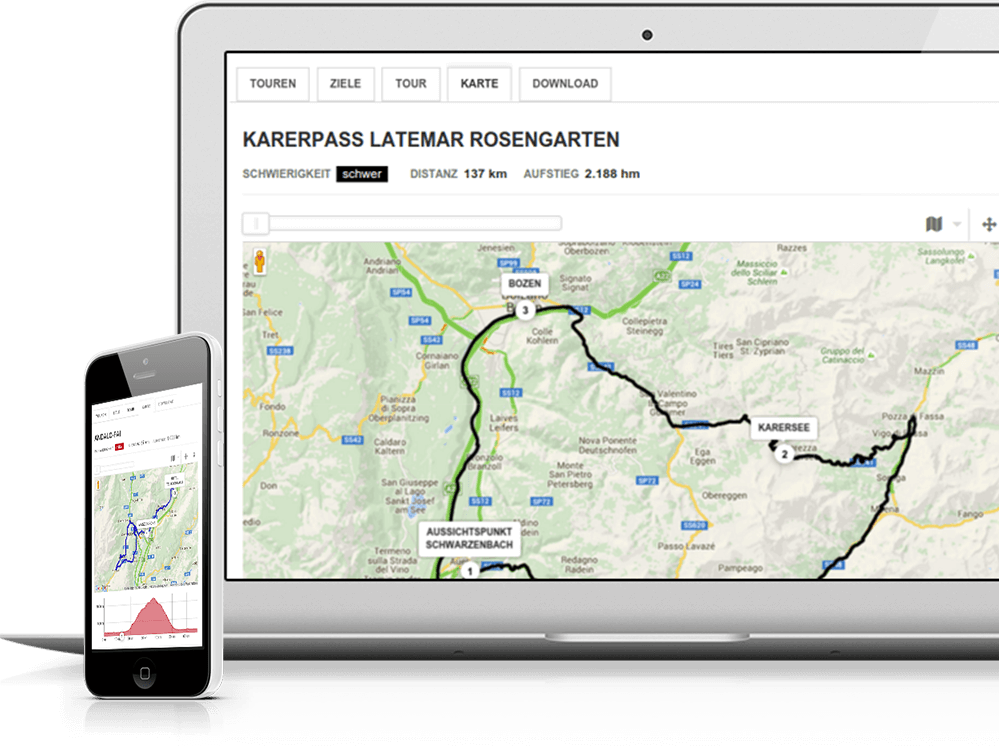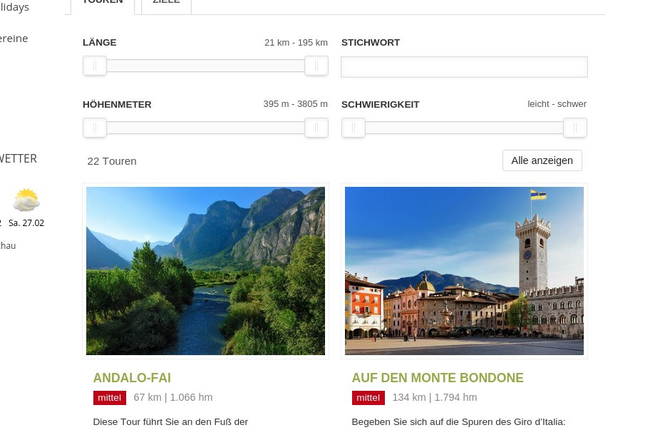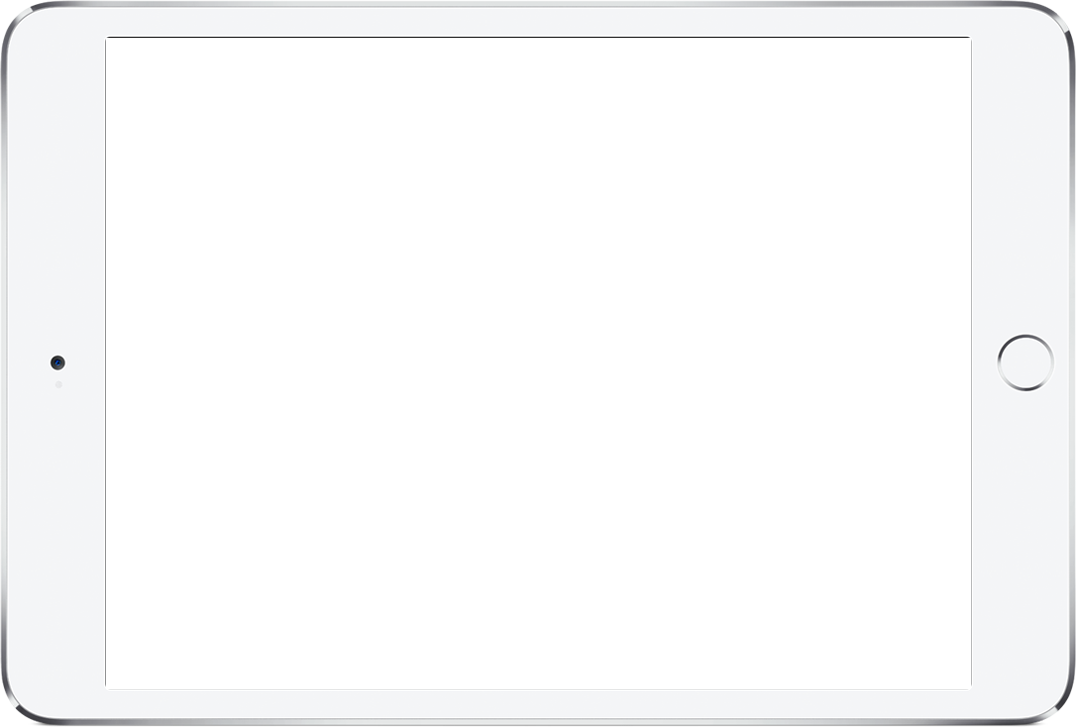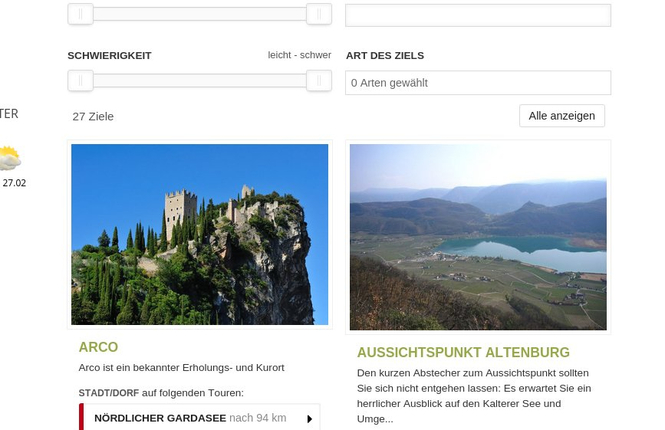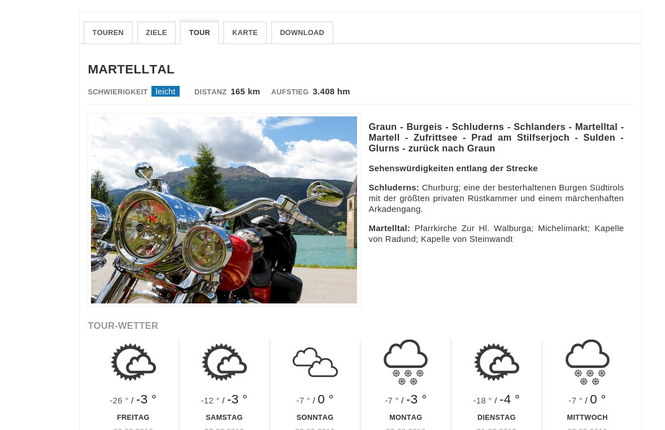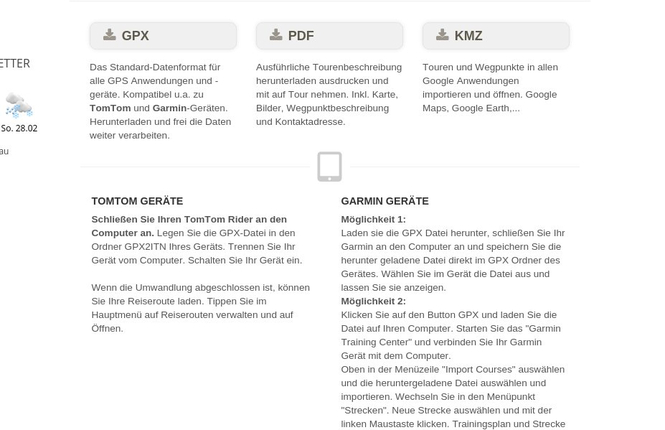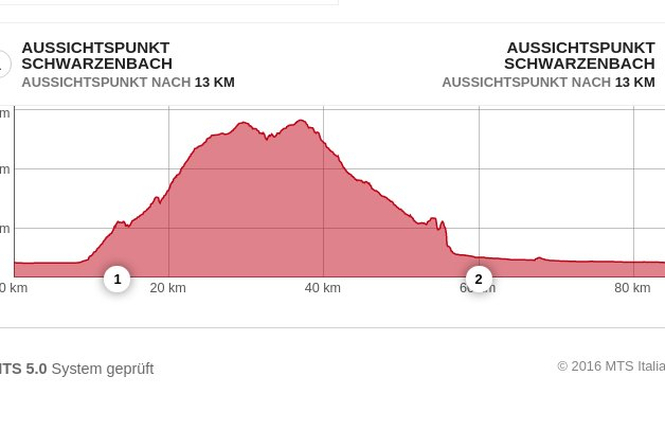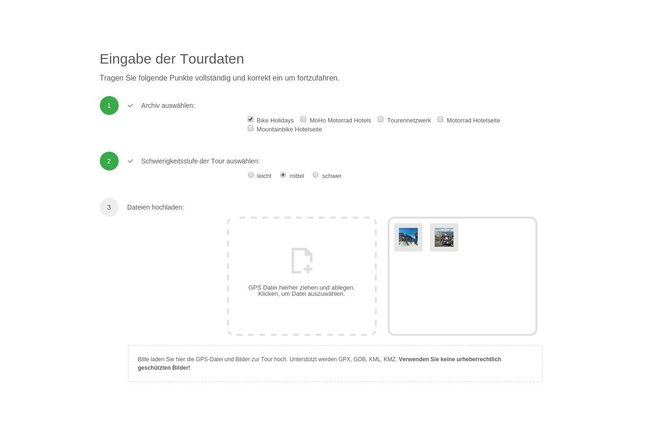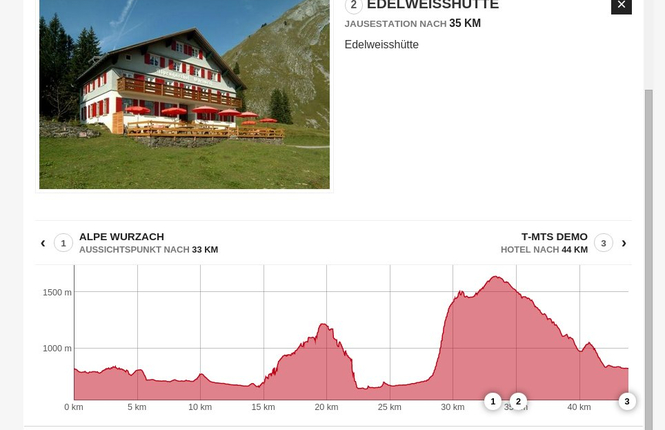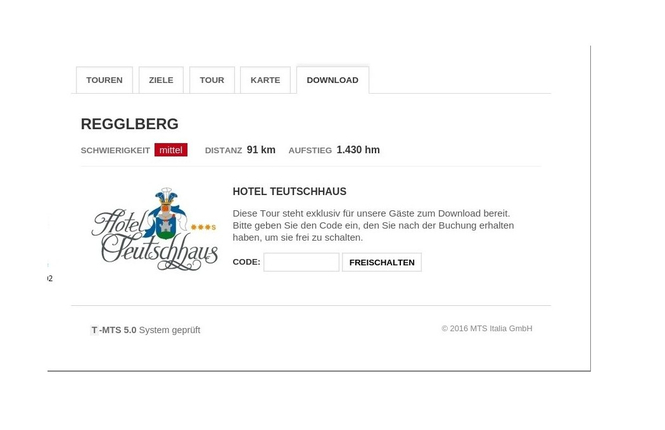T-MTS, the tool by the tour professional
Learn more Demo versionT-MTS 5.0 - better on tour
T-MTS 5.0 stands for the optimized version of the popular tool T-MTS, developed by the tool professional MTS. It is intuitional, data can easily be inserted and it is responsive on all mobile devices. T-MTS makes it possible to visualize tour data on different websites without re-inserting data. An advantage for users and suppliers - T-MTS users remain on YOUR website.

Handling
The touring tool can easily be handled, as the backend for inserting data is very intuitional. All inserted data are illustrated in a user-friendly way and can also be used for other sites, whitout re-inserting the information.

Data input
For inserting or correcting data, there is an intuitional backend. GPS tracks or GPS points as well as pictures are automatically saved and descriptions as well as highlights/waypoints can easily be inserted. Information regarding the elevation profile or hights are automatically generated by the tool and illustrated in an addressing manner.

Clearly arranged
Tours can be assigned to categories, the level of difficulty is distinguished with colours and visible at first sight. Altitude profiles, information about km, ascent in percent and density of traffic in realtime are also illustrated. Moreover the new T-MTS version puts more emphasis on highlights, that is to say waypoints, and a keyword waypoint search is possible.

Extendible
Users are not redirected to another portal and keywords of the content generate traffic on your website. Tours can be published on more domains. One data input, multiple presentation. Low effort, maximum efficiency.

Download
All common GPS data formats on the market are supported. A detailled pdf tour description can be printed as orientation guide on tour. A huge advantage not only for the guest, but also for you as provider, as in this way you can create a tour folder with all your personal tours and show it to interested guests in the reception.
Features
- simple handling
- intuitional data input
- 100% responsive integration on the current website
- shortest load time
- comprehensive search function
- tours can be classified
- level of difficulty is marked with different colours
- distance marker and altitude profile with gradient in %
- possibility to download and print tours as pdf file
- illustration of tours on street map, saltellite map, open country, detailled map, cycling and hiking paths, nature map, bus and train maps
- street view
- tour weather refreshed on a regular basis
- available in different languages
- selected tours can be locked
- tours can be unlocked by code after a completed booking
- extension for secure server connections (https)
One data input - multiple publication
In the editor of T-MTS the tour supplier can easily insert all data and information relevant to a tour, including also highlights, that is to say waypoints. Tour information can be inserted in more languages and can be corrected or changed any time. The T-MTS backend provides an overview on the personal archives as well as tours that are still available. Very easy is also the creation of a new tour in more languages. By the way, once a tour is inserted it can be published on different sites.

MTS
MTS
tofisch I villa I verde Anton Peintner Str. Nr. 4 39030 Vintl Italy
Tel: +39 0472 869368
mailto: info@mts-italia.it